|
|
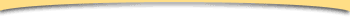 |
Ten Computer and Internet Tips
At the Suddenly Seniors seminar at Landerhaven in March, I prepared a list of ten often confusing tips about the PC and Internet.Here they are:
- Just because it's on the Internet does not mean it is true. Anyone can put up a web page on any topic and publish any information. Make sure you know the source of the information before you rely on it.
- Don't fall for Urban Legends. Most of those heart-warming or tear-jerking messages that you are asked to forward to "everyone in your address book" are scams that secretly collect your friend's e-mail addresses for sale to marketers who will then spam them. Delete them, do not "unsubscribe"
- Make sure your virus definitions are kept current. Just having antivirus software is not enough. 6-15 new viruses are released every day so if you don't keep your antivirus software up-to-date you are not protected. All anti-virus programs have options to automatically keep current. Use them.
- Backup your data regularly. When (not if) something happens to your computer you can always reinstall your programs (word processor, tax software, etc) or at some point even buy a new computer. What you can't normally recover is all your data (information like letters, financial information, e-mail messages, etc.) that you have created on the PC. Make it a regular routine to copy your important items to some backup media (tape drive, CD, zip disks, etc.) so they are recoverable if something happens to your PC. Keep 1 set of backups at another location in case of flood, fire or other disaster.
- Invest in a good quality surge protector. Many of the random lockups and crashes to your PC are caused by surges or other power issues. The cheap surge protectors are not much more than a multi-outlet strip. If you are in an area that has a lot of low voltage (brownouts, dimmed lights) consider an uninterruptible power supply (UPS) for your PC
.
- Don't confuse RAM and hard disk space. RAM (measured in Megabytes) can be considered the temporary work space of your computer. When you load a program it goes into RAM and works from there. When the PC is turned off, everything in RAM goes away. The hard disk is the permanent storage (measured in Gigabytes) inside the PC.
- Use common sense on the Internet. The Internet is truly a world-wide network with a lot of shady characters lurking about. So don't give your credit card information, social security number or any other private information to sites that you aren't 100% sure about. Make your online purchases from large, established sites with good reputations. Read their Privacy Policies first.
- Learn about Google (or other search engines). You can go to Google from the ClevelandSeniors.Com page (click on Search the Site on the left-hand side of the page) or click here or by typing in www.Google.com. You can then type in words and instantly receive thousands of links to web sites about those words. There are a lot of extra features to learn about (advanced search techniques, typing in a name, etc) that are very worthwhile to learn and use.
- Learn the techniques of good e-mail etiquette (netiquette). Just because it's e-mail don't be lazy. Use spell-check, don't use ALL CAPS, clean up markings from forwarded messages and so on. Use the BCC (Blind Carbon Copy) address field if you don't want the recipient(s) to see all the others you are e-mailing.
- The Internet is more than just e-mail and web browsing. Learn about fax via e-mail, Instant Messaging, newsgroups, translation services, photo sharing and more.
If you have computer or Internet questions,
e-mail our Tech Guru at tech@ClevelandSeniors.Com
by Tech Expert Dan Hanson
Top of Page
Back to Technology
|
 |
 |
|
|



