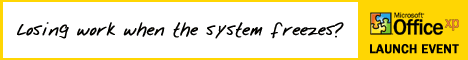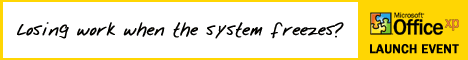A. A scanner is like a copy machine but instead of copying a document to another piece of paper, it copies it to a computer file. This computer file is simply a copy of the images (letters, numbers, lines, pictures, etc.) that appear on the original. It does not, by default, figure out that those images are individual letters and words so you can't edit the scanned-in document without some more work.
To do that you need software for Optical Character Recognition or OCR. The process of OCR will look at the various markings on the page and try to recognize them as letters and numbers and punctuation. It will match those shapes using complex rules and produce its best guess as to what the shape is meant to be.
OCR software works best when the original is clear and unmarked and in a standard typeface. And forget about using OCR to recognize handwriting.
Many of the better programs can recognize multi-column documents, frames, images, etc. Even the best will not reach 100% accuracy though so you will need to proof the finished product. When the OCR process is finished you save the file and then you can edit, update, etc as if you had typed the document yourself.
Some scanners have sheet feeders that will let you load a stack of documents for scanning so you can scan and OCR a bunch at a time.
Answered by Tech Expert Dan Hanson